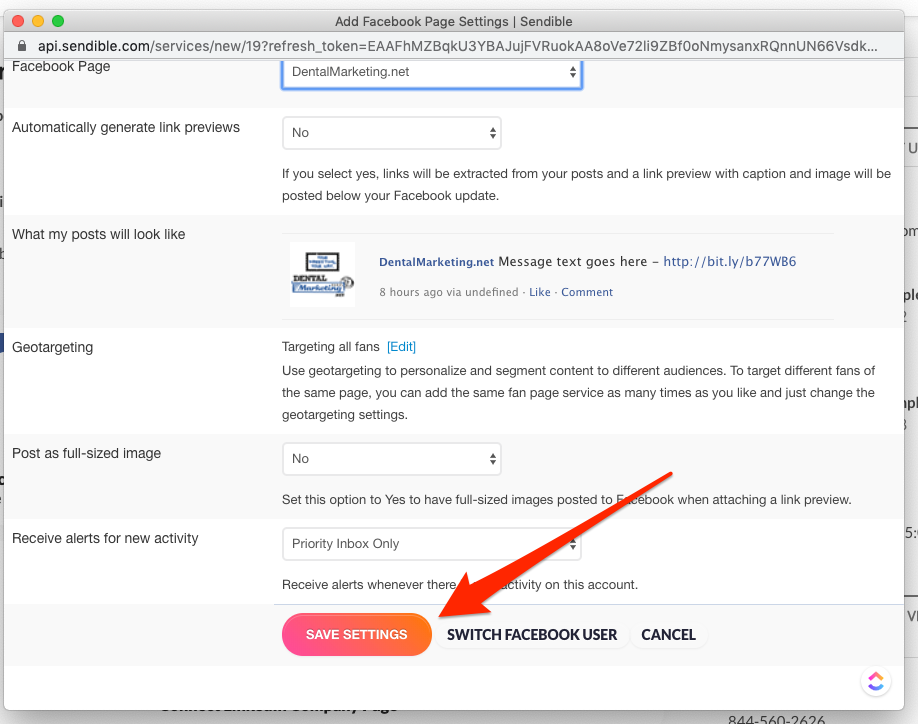Make sure you have the login to the Facebook profile that manages your business page before starting this step-by-step.
You will need both the username and password to connect the page to our social media management tool.
Go to the Social Media Connector page on the MyGargleTools.com website. Click on the Facebook button.
Connecting Your Business Facebook Page
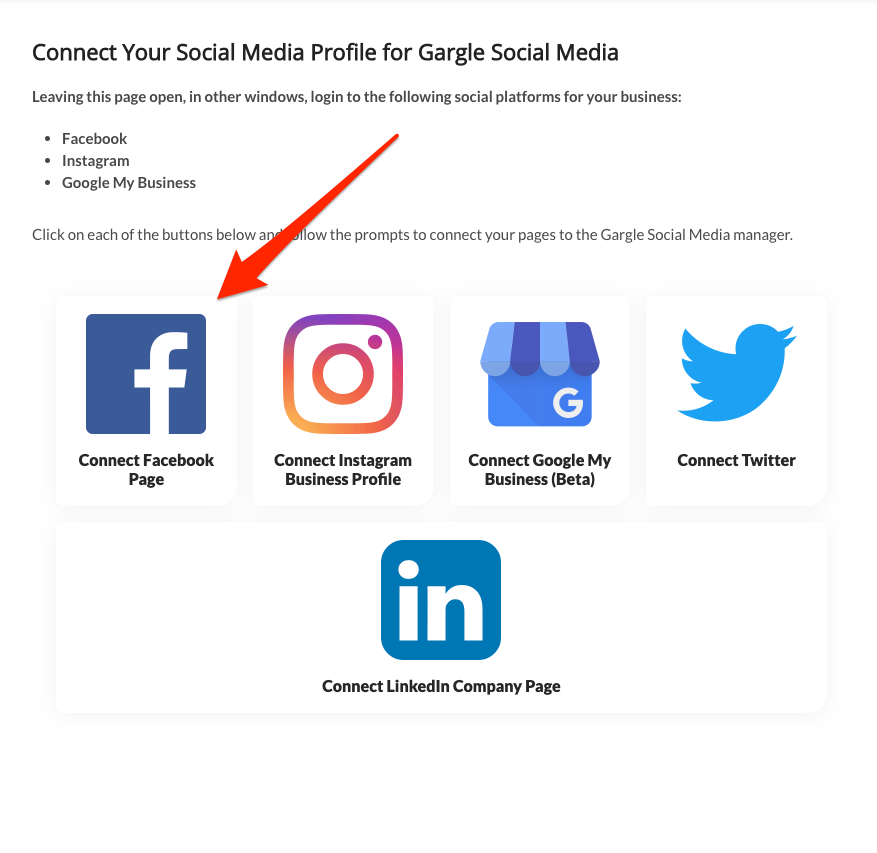
Add the email address for your Facebook profile.
This will prompt your PERSONAL profile picture to display. Don’t worry, its not connecting your personal information. You will see this change in the following steps.
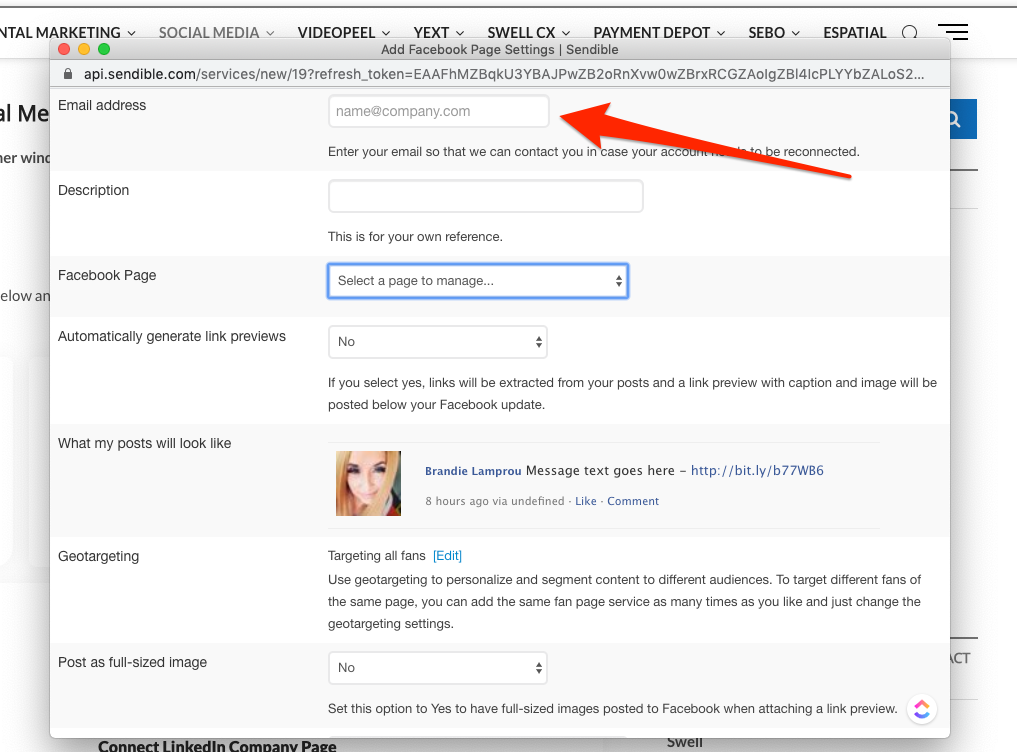
Add the Description of the page you are connecting. This should be your practice name (recommended).
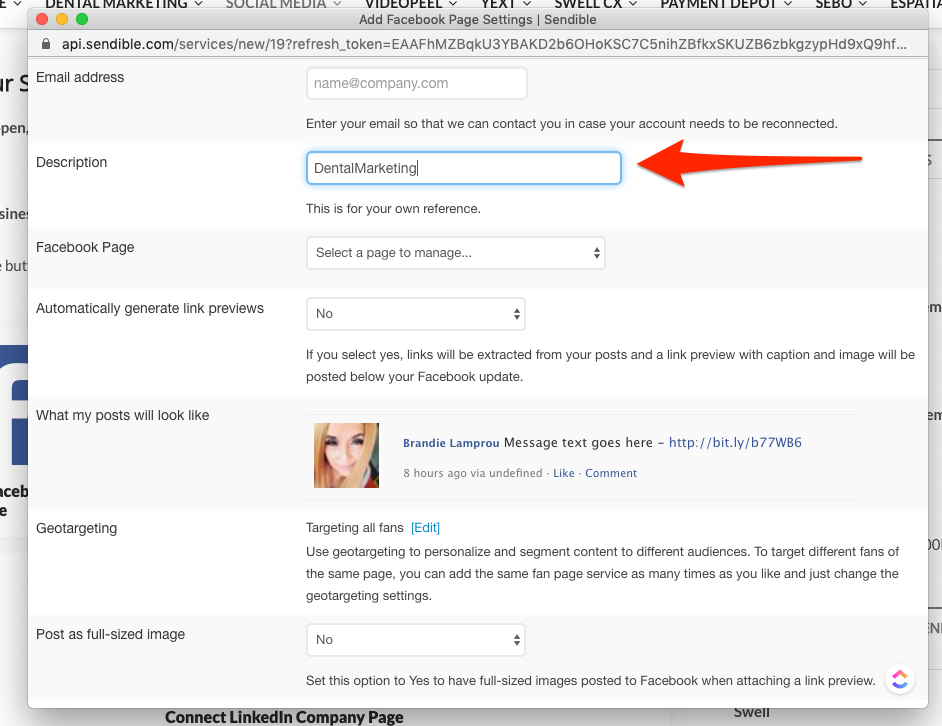
From the dropdown menu, choose the Facebook business page you wish to connect.
This will prompt the profile picture to change to the business page profile picture!
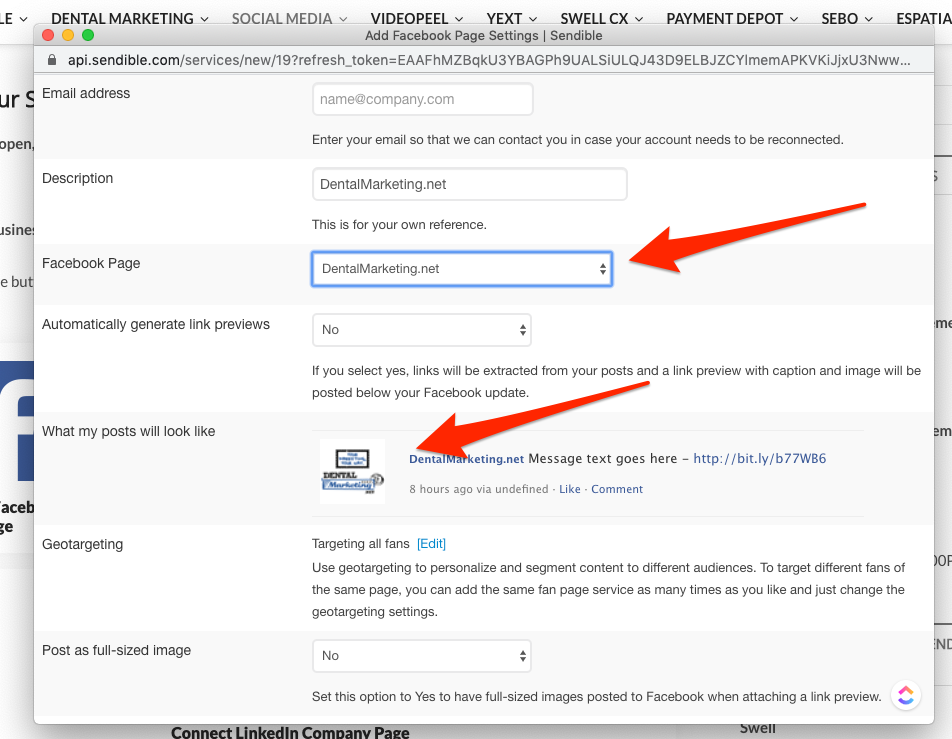
Click SAVE SETTINGS!
You will then see a wheel spin and you are set! Wasn’t that easy??