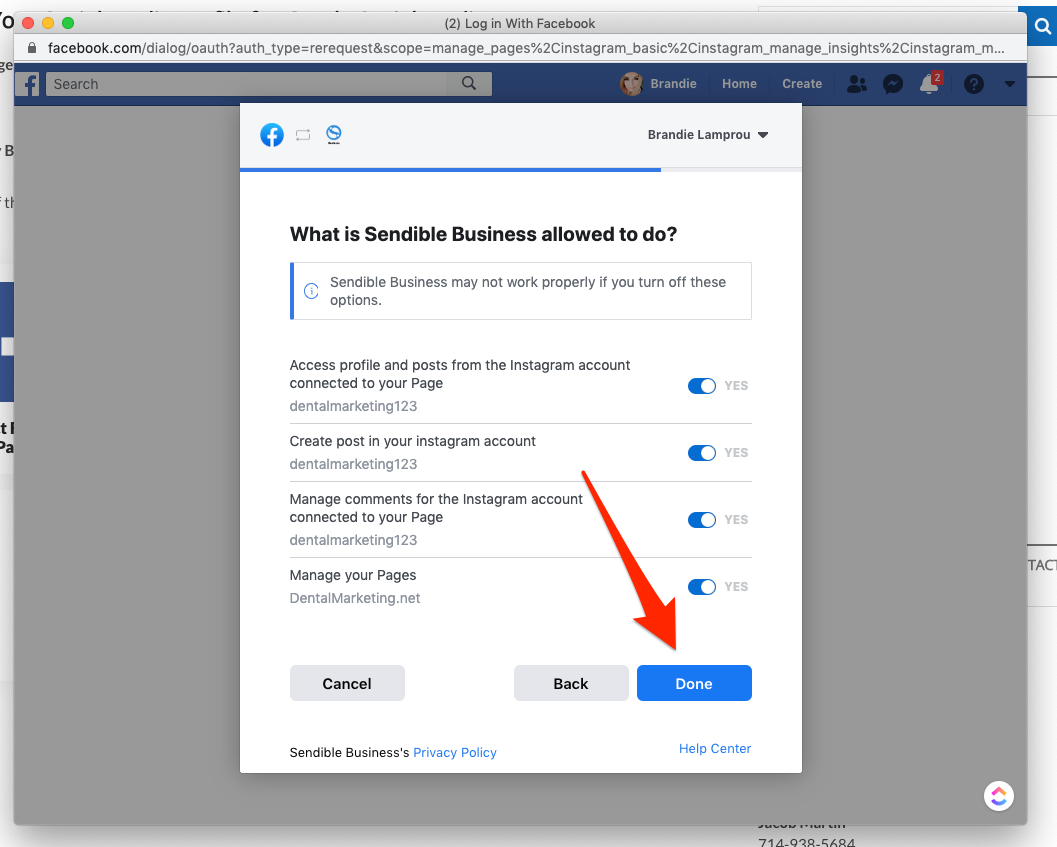Gargle can only provide service for Instagram Business Profiles. If your practice Instagram profile is not set up as a business profile, you will need to convert it. Click here for instructions.
Make sure you have the login to the Facebook profile and the Instagram profile that manages your business page before starting this step-by-step.
Facebook owns Instagram and these accounts are connected to each other. Because of this, Facebook logins are used to connect your Instagram accounts.
You will need both the username and password to connect the page to our social media management tool but it is best to also LOGIN to your Facebook and Instagram Business Account before starting this connection.
Go to the Social Media Connector page on the MyGargleTools.com website. Click on the Instagram button.
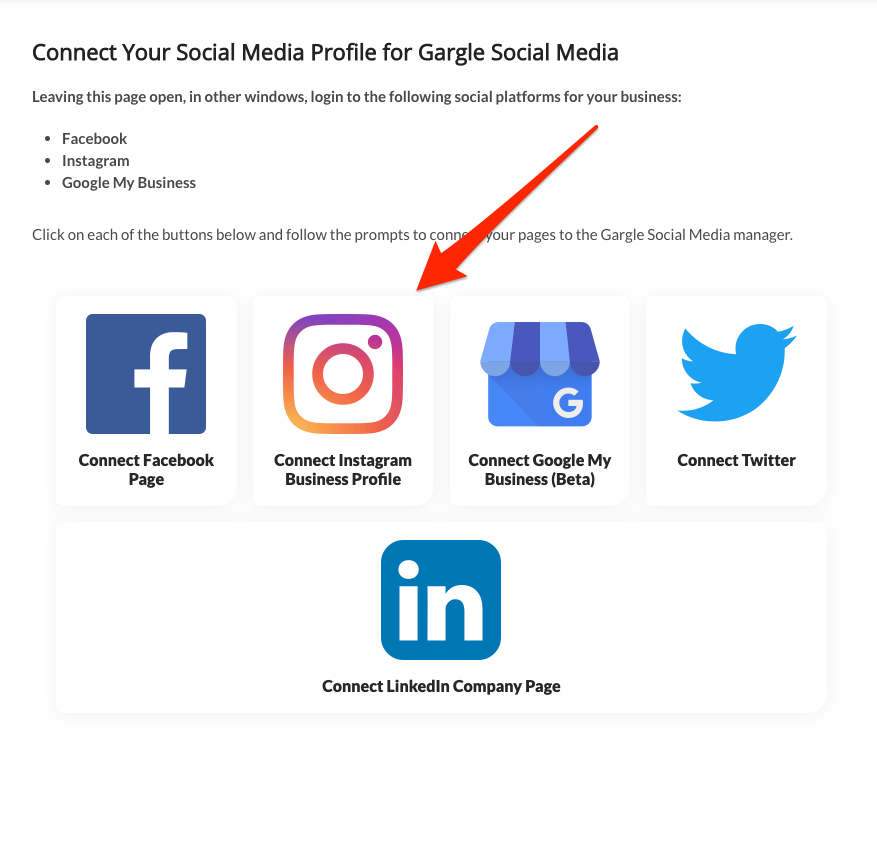
A pop up box will present loading a Facebook login. You are logging with your PERSONAL login.
If you are already logged into Facebook, it will skip this step and just ask you to continue as your Facebook PERSONAL profile name.
Dont worry! This is correct and it is not connecting your personal info. This will change in the following steps.
Click CONTINUE.
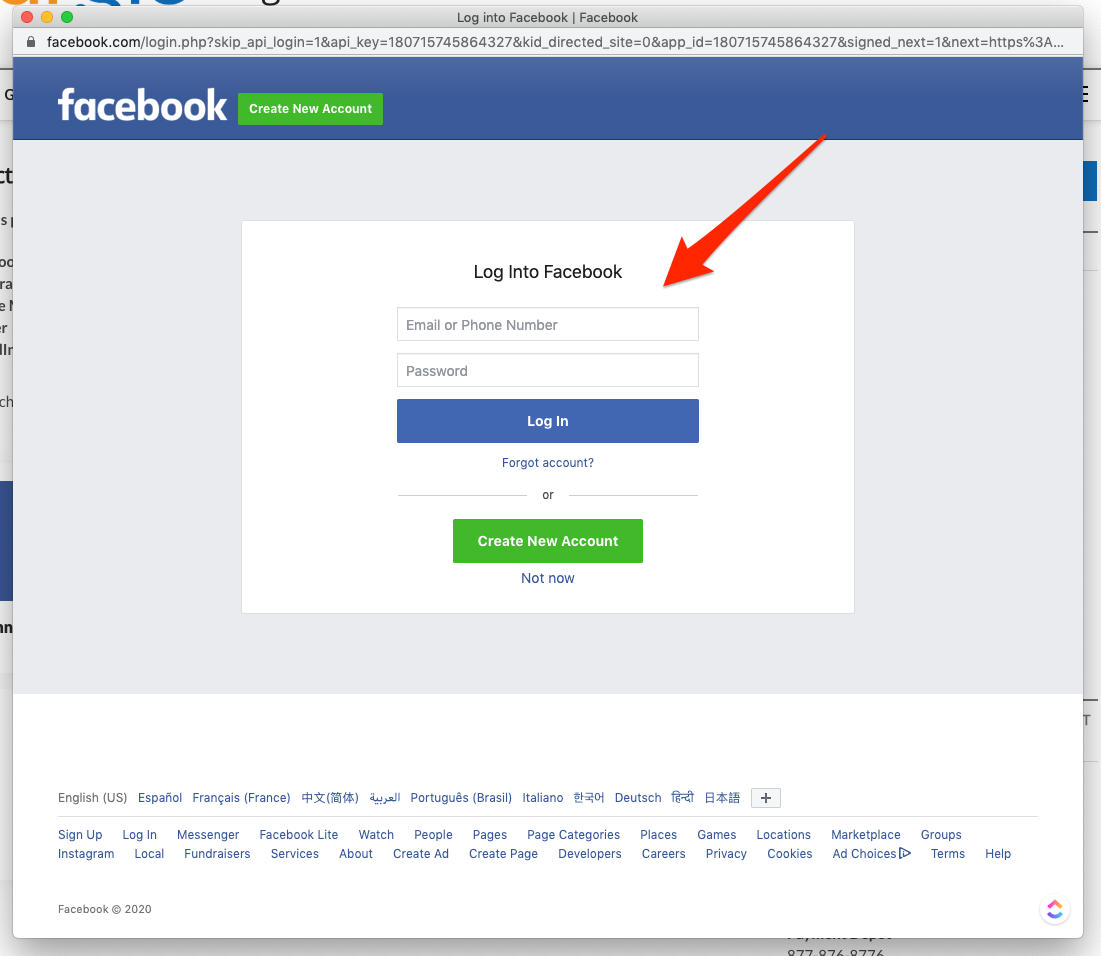
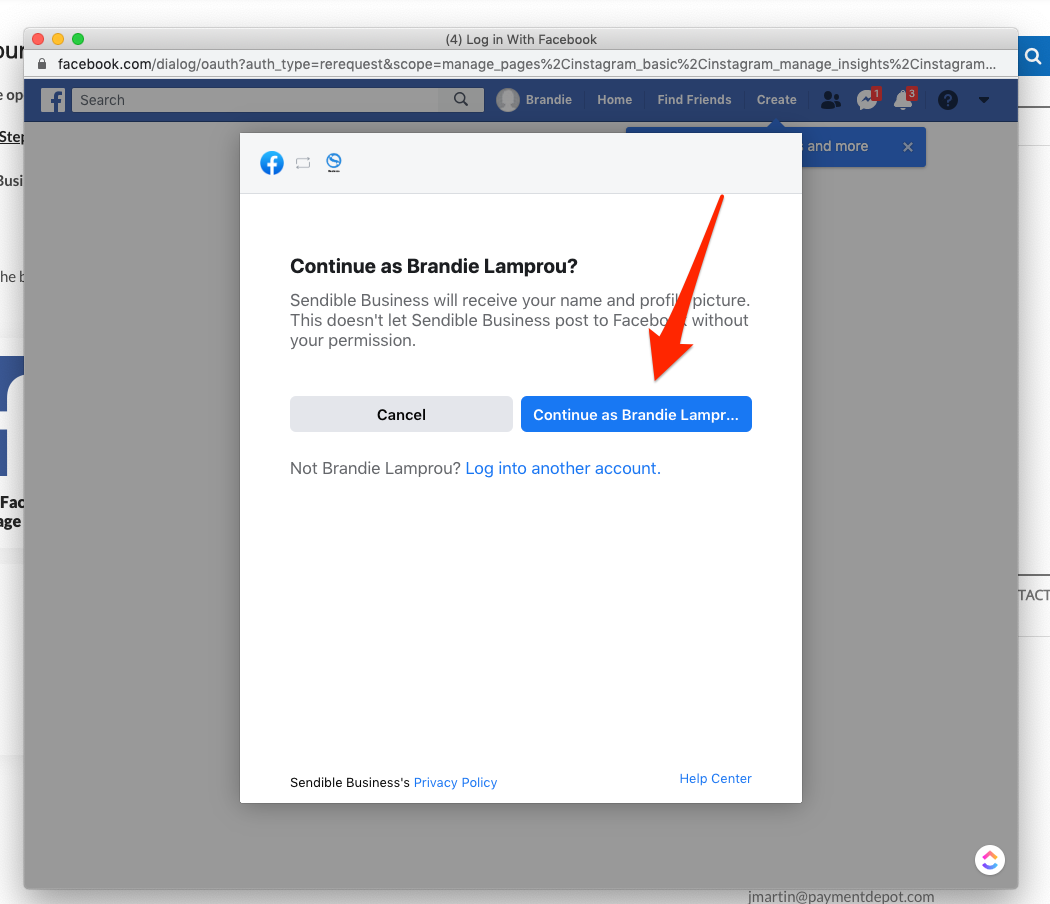
You will now connect the Instagram Business profile.
Enter the email address that is used for your Instagram Business Profile.
Enter the Description of the profile (usually your practice name – recommended).
Choose the profile from the dropdown menu.
Click SAVE SETTINGS!
A wheel will spin and TA-DA – You’re Done! GREAT JOB!
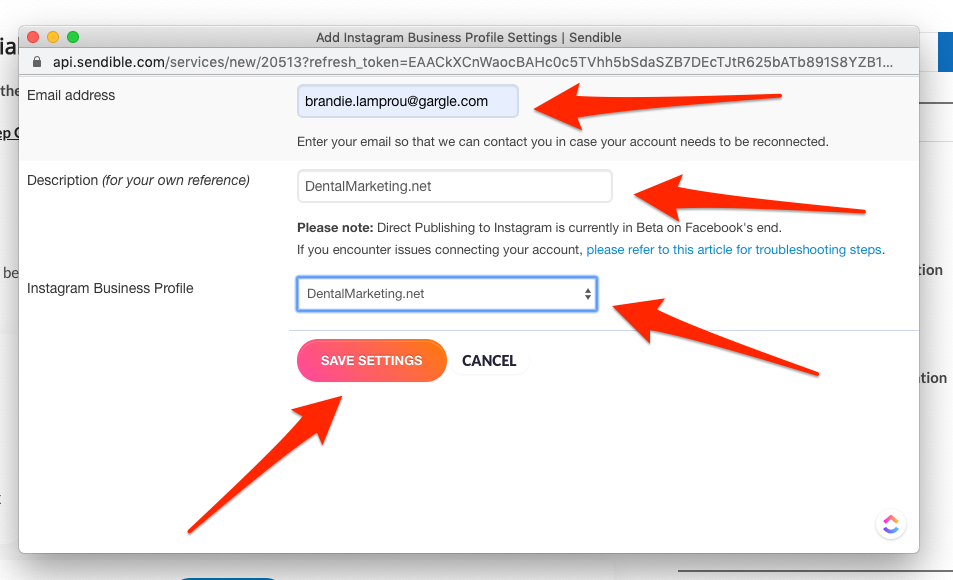
RE-connecting an Instagram Business Account
On occasion, you may need to reconnect your Instagram Business Account to us. This happens rarely, but if you have connected to us prior, there is a different set of steps to follow.
Click on the Instagram Button on the MyGargeTools.com Social Media Connector Page.
It will recognize you have previously connected. Click Continue to move forward as your PERSONAL profile.
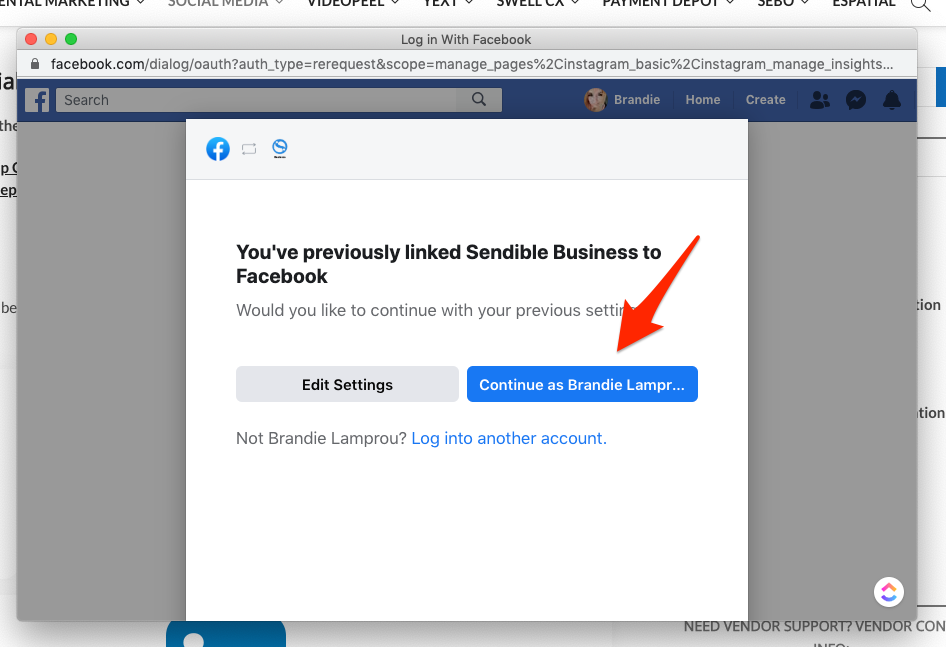
Choose the Instagram Business profile (displays by Instagram profile username) in the list of checkboxes.
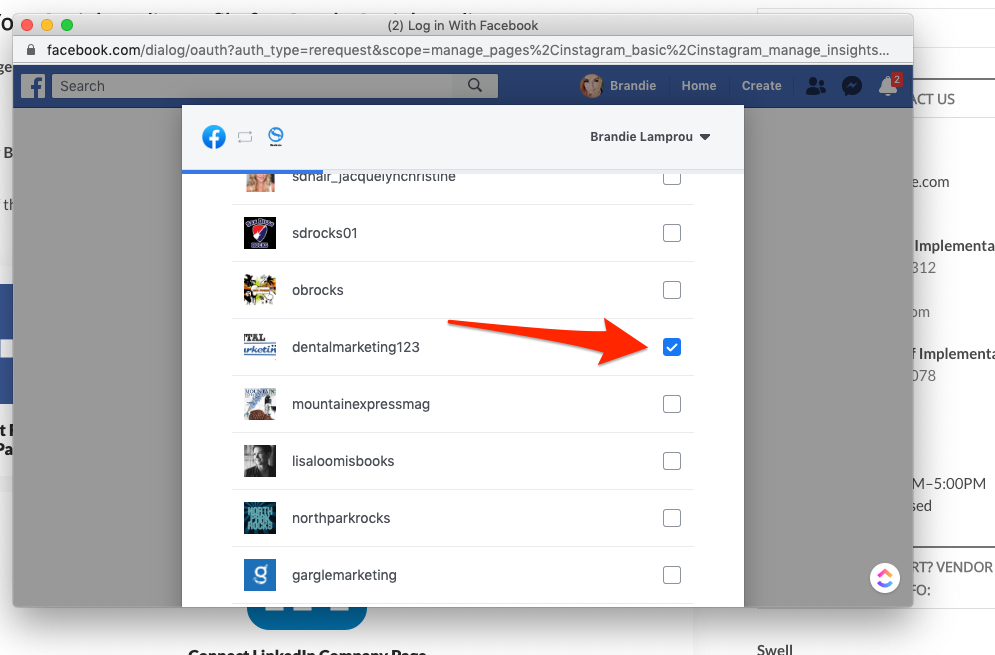
Click NEXT.
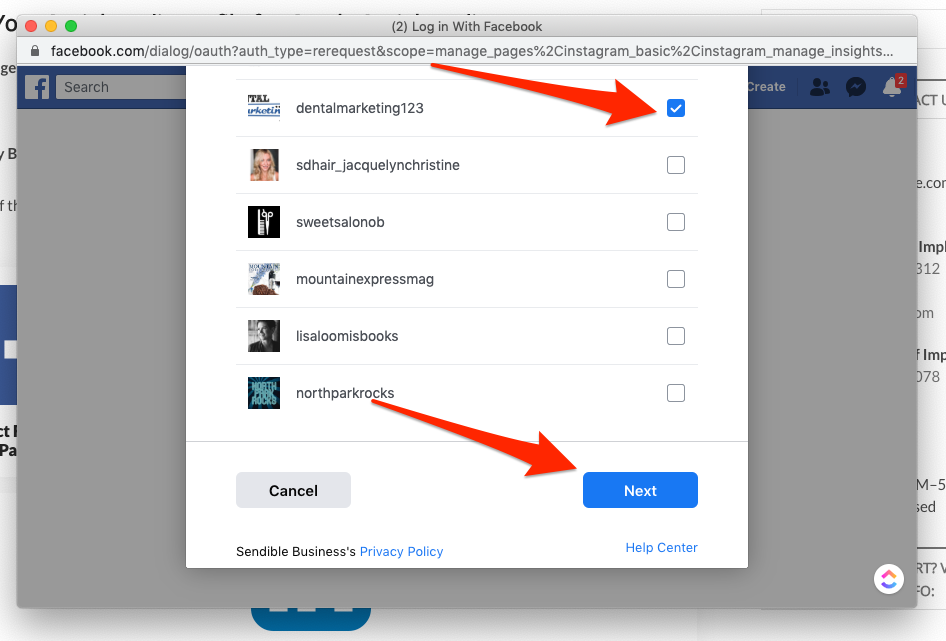
Confirm the FB Business Page that is affiliated with your Instagram you wish to connect by checking the box (or making sure the box is checked).
Click NEXT.
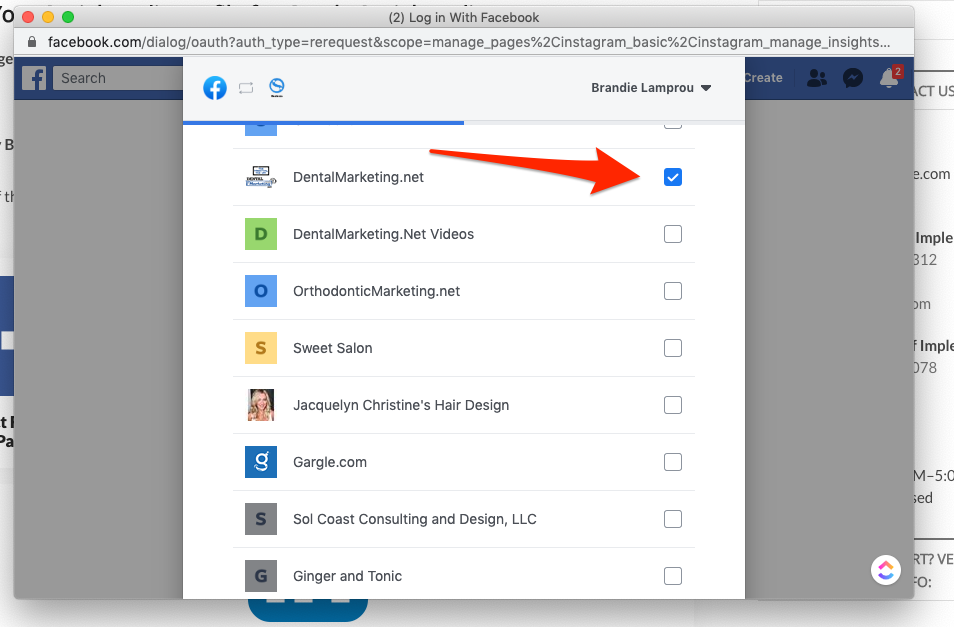
Choose the things you are permitting Gargle to do on your behalf by toggling on those features. (Remember, we will not moderate comments for you!)
Click DONE.