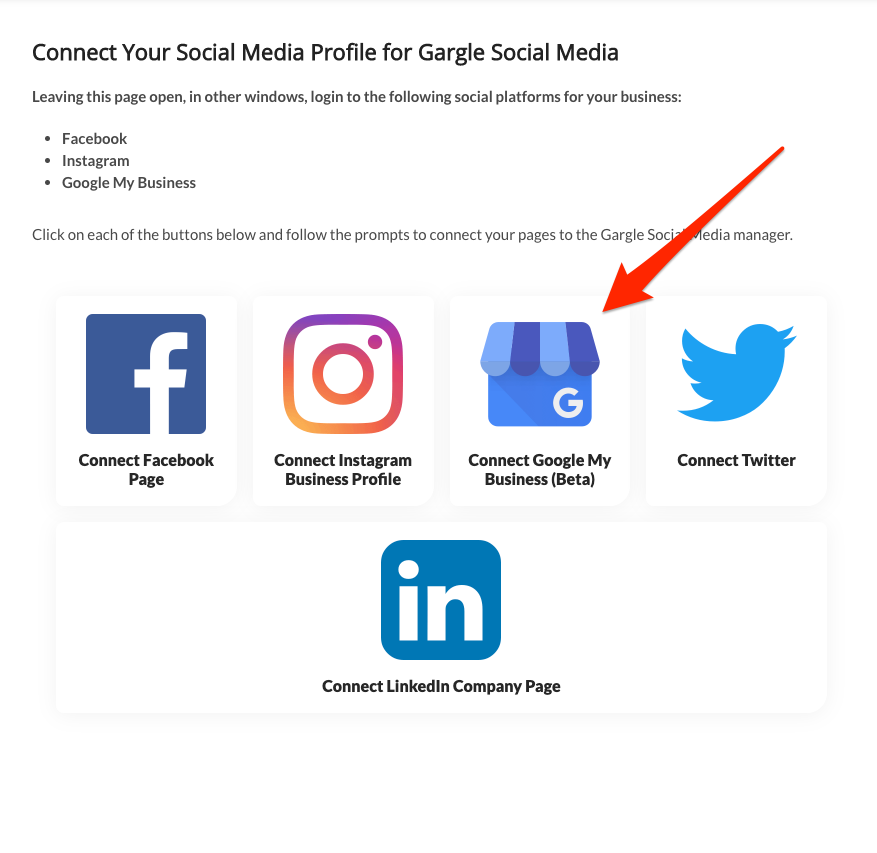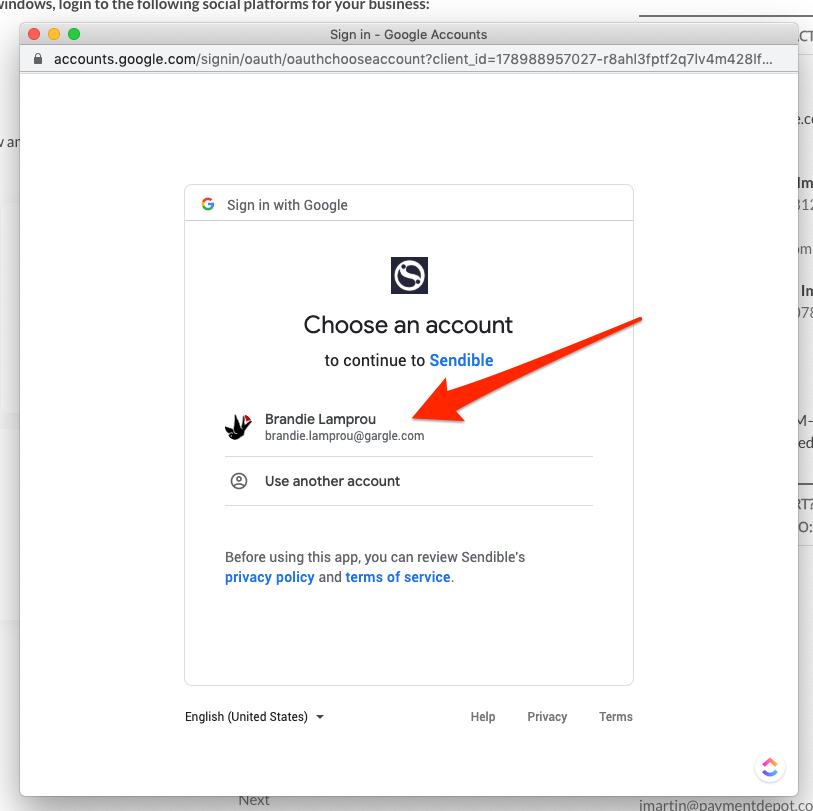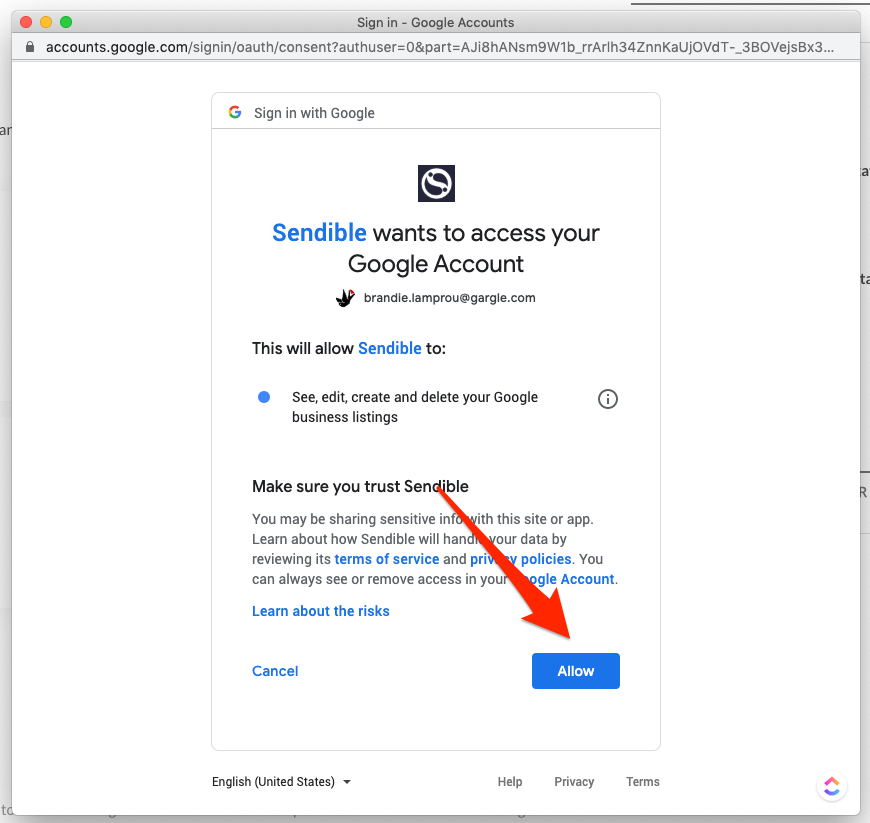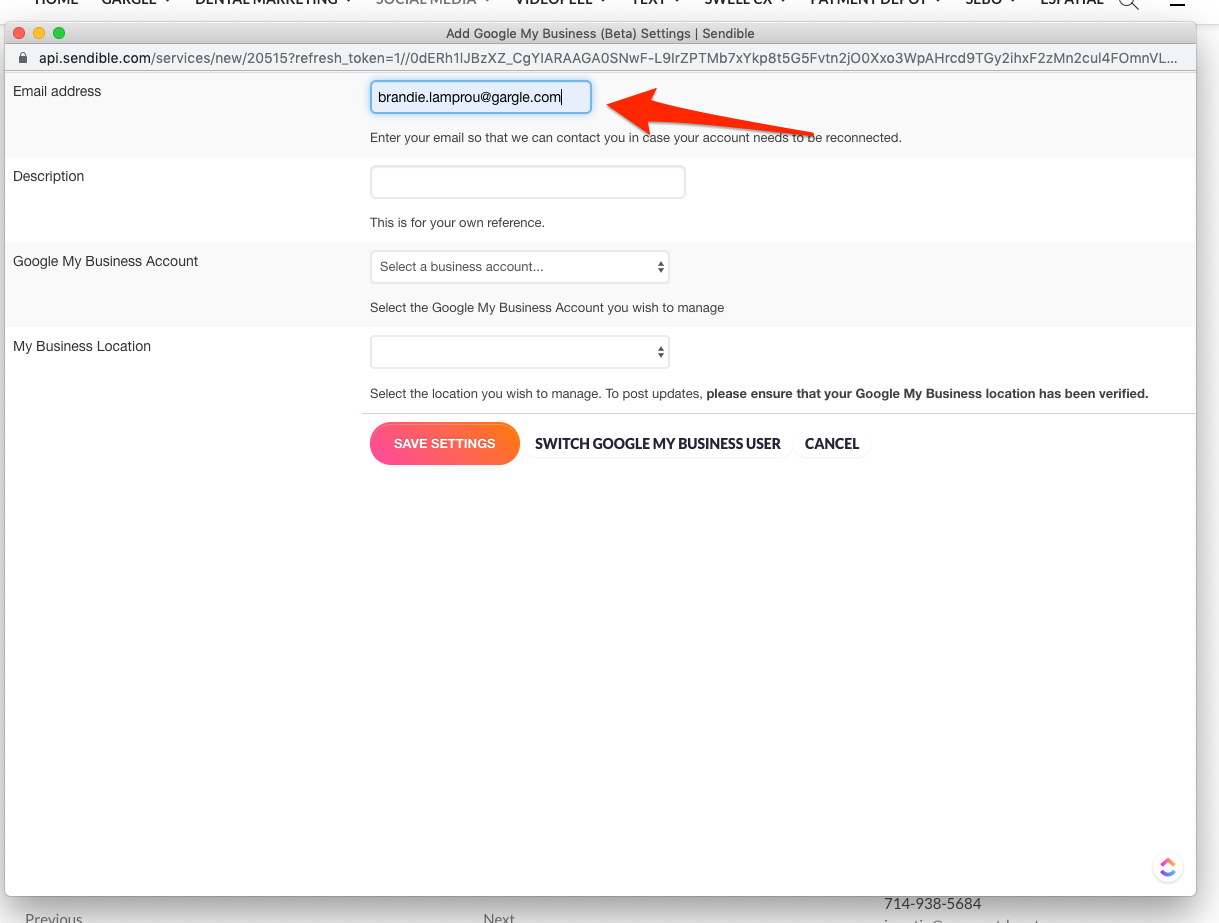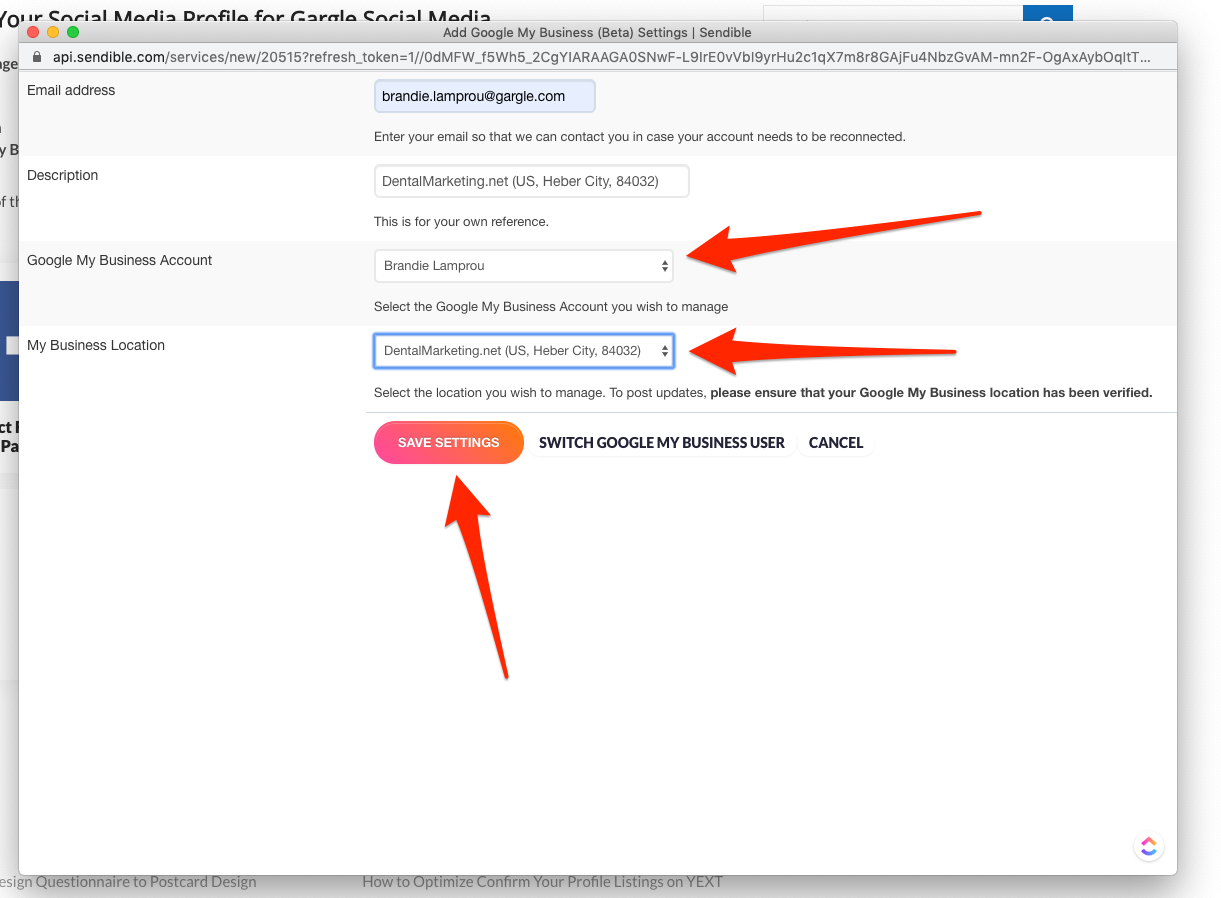Choose the email / account which controls your Google My Business and sign in.
Allow access to your Google My Business account.
Enter the email address you wish to receive notifications. This is usually the same email address that controls your Google My Business account.
Enter a GMB account description (usually the practice name of location – recommended).
Choose the person / manager / owner who controls the Google My Business account from the drop down list.
Choose the location (Business Name) from the drop down list.
Click SAVE SETTINGS.
A wheel will spin and just like that…SNAP! Your’e DONE!