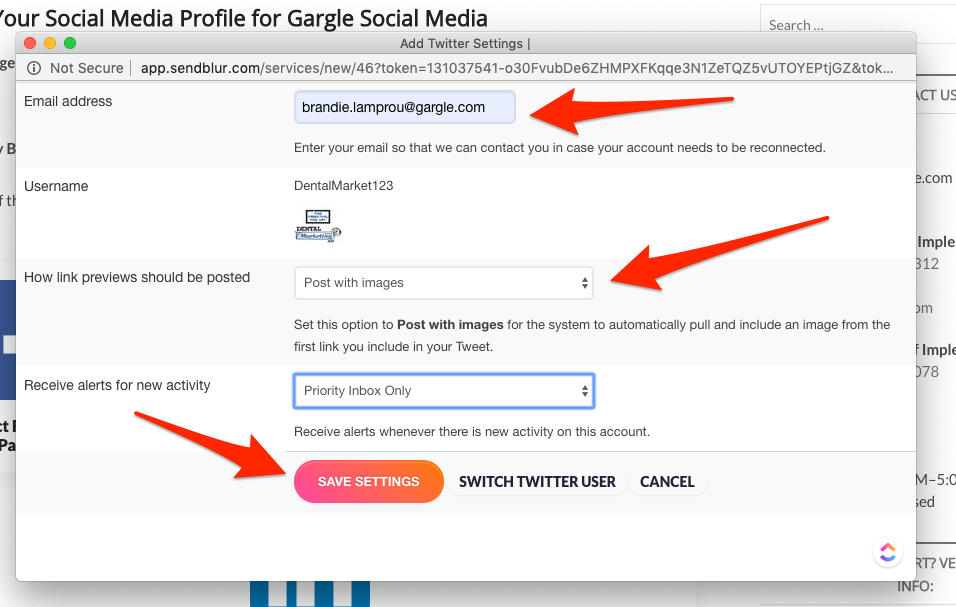Make sure you have the username and password to your Twitter account before starting this step-by-step. It is recommended that you login to your Twitter account as well.
Go to the Gargle Social Media Connector page on MyGargleTools.com. Click on the Twitter button.

Login to your Twitter in the fields provided in the pop up.
Click the button to Authorize the app to access your Twitter account.

Enter the email address again that controls your Twitter account.
From the drop down menu, choose to make it post with images (this will make it your new Twitter posts look fantastic).
Leave the other drop down on the default.
Click SAVE SETTINGS.
CHIRP-CHIRP! JUST LIKE THAT, your’e DONE!