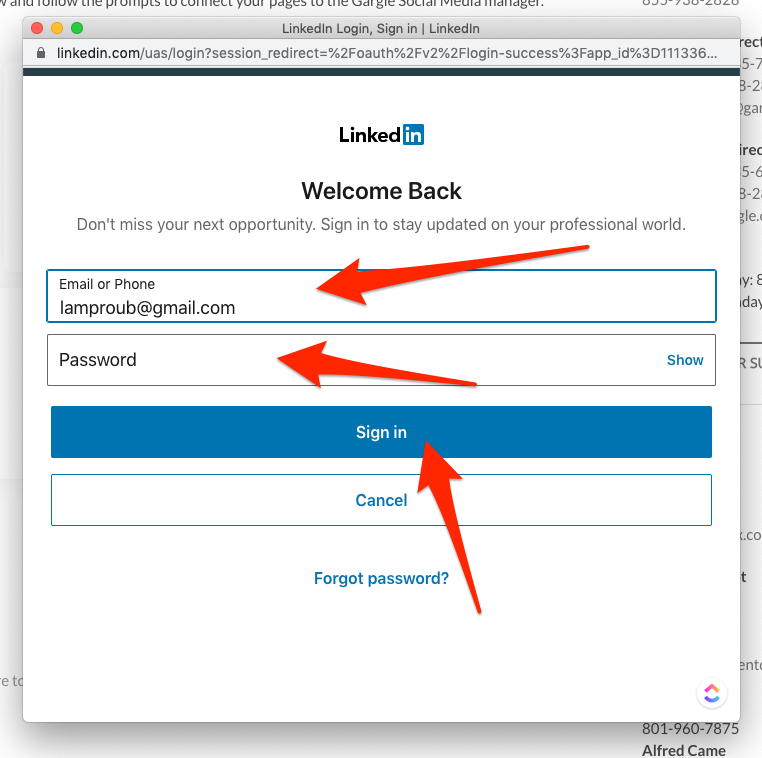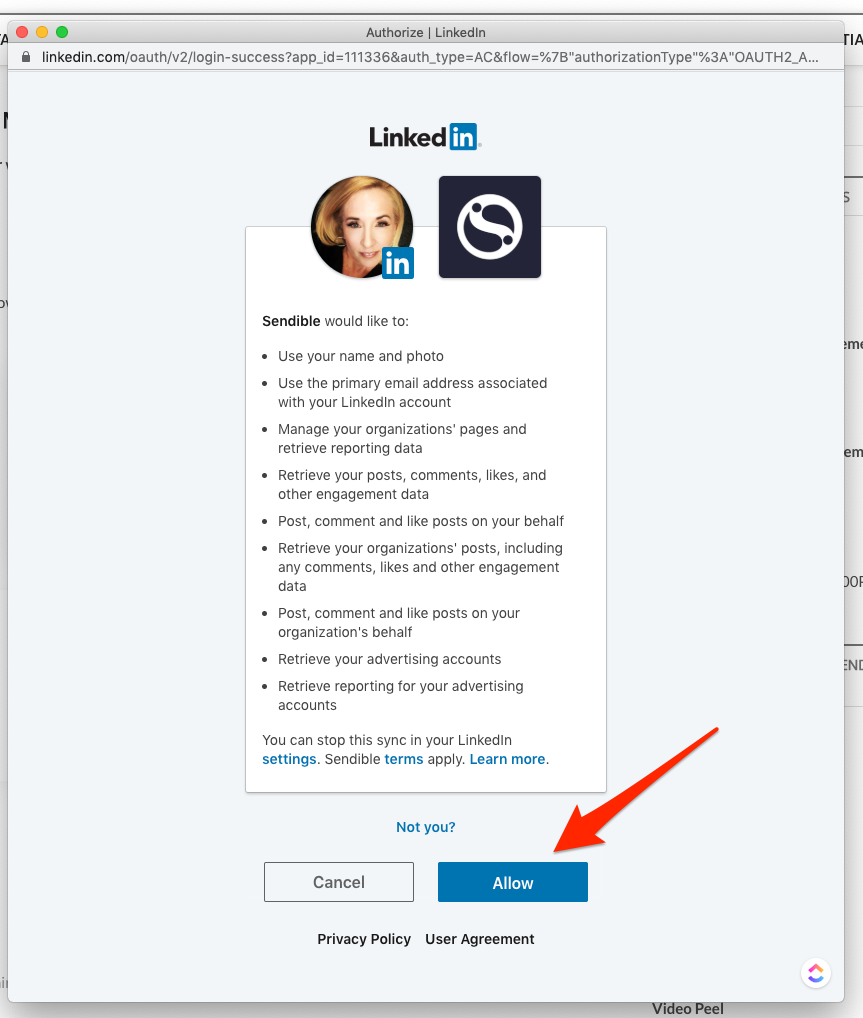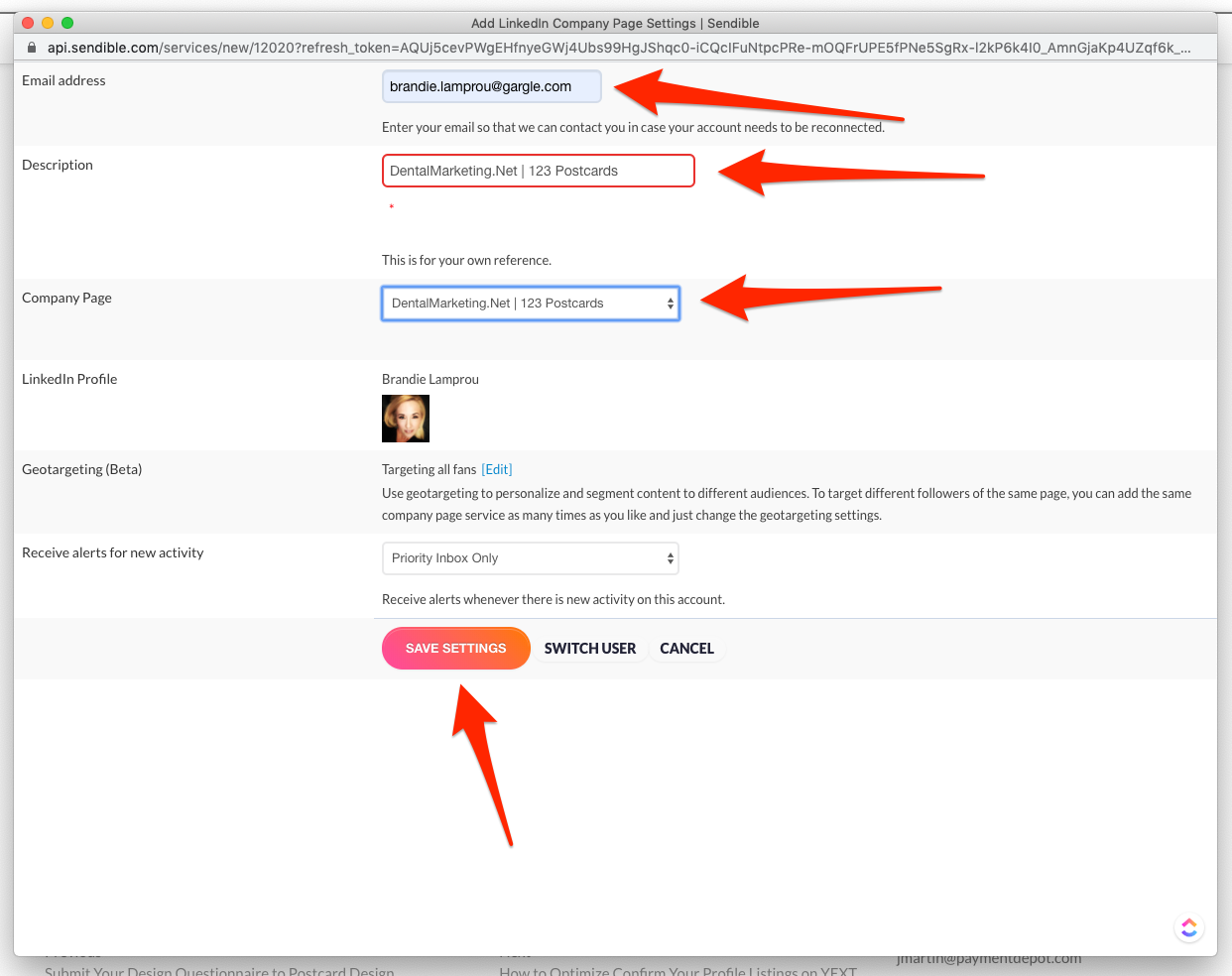Login to the LinkedIn personal profile that has Admin or Owner rights to the business LinkedIn page.
Click the button to ALLOW access to your profile.
Don’t worry! Its not going to connect your personal profile and post on it! You will connect the business page in the next step!
Choose the email address best to use to contact you regarding the LinkedIn Business page (usually the same email used to control the page – recommended)
Add a description name for the page
Choose the company page you are connecting from the drop down list.
The LinkedIn profile will remain the same (this is the profile that controls the page – the page admins profile).
Click SAVE SETTINGS
Wallahhhhh you are a pro! You’re done.